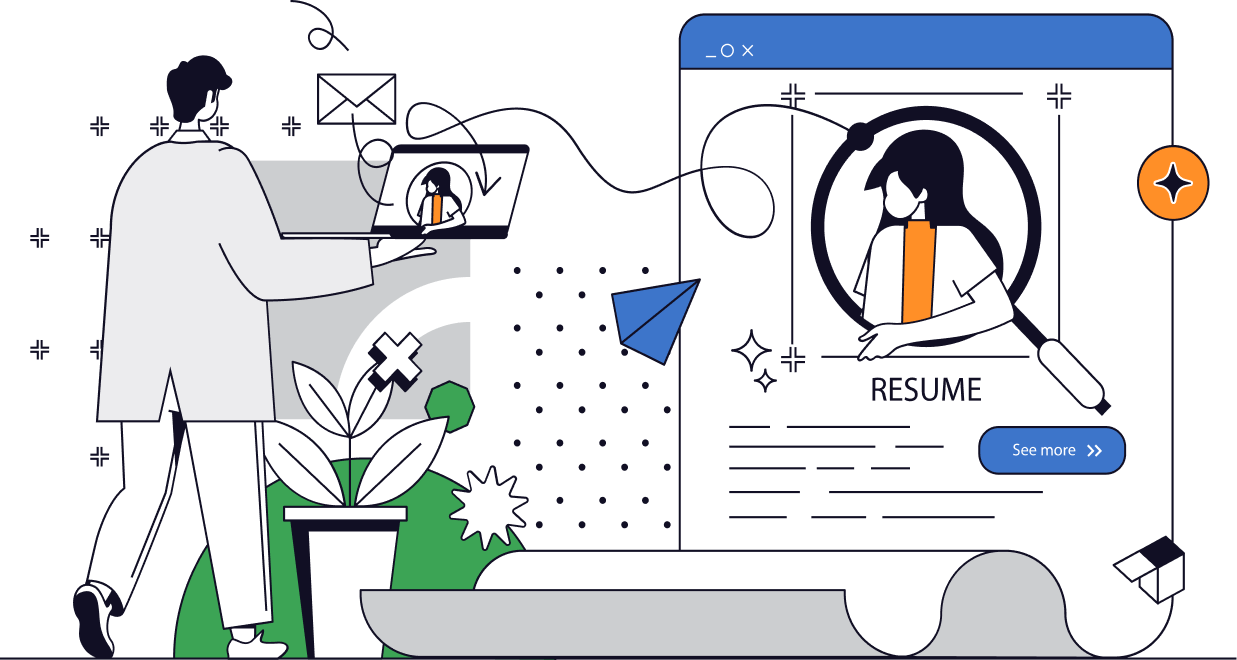
Visual presentation is a very important part of any resume. The following nine items tend to crowd a resume and make it appear disorganized.
Some resumes are so full of information that the reader has a difficult time separating one section from another. The information about the employer, job titles, dates, and job highlights are placed so closely together, that it is difficult for the reader to quickly discern the important information.
White space is very important. It gives the eye a clear direction in which to travel in order to follow your story. It helps define when a change of information has occurred. It shows you are neat and organized.
It is important to use a standard type font. Your resume may be scanned by an Applicant Tracking System (ATS) before it reaches a person. Most recruiting software systems recognize a few basic fonts. Your safest choices are Times New Roman, Georgia, Courier, Arial, Helvetica, Tahoma, Trebuchet, Calibri and Verdana.
Using more than two fonts on a resume creates a cluttered appearance. You can achieve stunning results by using one typeface for all the headings and another typeface for the remaining content.
In general, large blocks of italic fonts are difficult to read, so save the use of italics to short headings, such as job titles or dates worked.
Avoid using too much bold print when highlighting specific skills or accomplishments. It makes a resume more difficult to read and lessens the impact. In select cases, however, using bold print for a few key words or phrases is acceptable. To assist the reader with transitions on the resume, using the bold typeface for headings and subheadings is ideal.
The best and preferred type point for a resume is 12 point. It is not too large, and easy to read. It is better to have a two-page resume in 12 point type, than a single page in 8 or even 10 point. When the type size gets too small, it becomes more difficult to read and less likely to attract the attention of the reader.
The format of your resume should be consistent and well organized. For example, if you choose to italicize the job title, then every job title in the resume should be italicized. Every heading should be the same typeface and size. If you use bold formatting, use it consistently. If you use bullets to set off the highlights of your work experience, use them consistently under each job and ensure that your bullets are aligned throughout the document.
Establish a logical order for the essential information. Most resumes will list the name of the business, and location first. The job title and dates for that position will be placed beneath the company, and are usually placed on the same line.
The key is to establish a consistent order. If you choose to put the dates you worked before the position title, followed by the employer information, do it consistently. Make it as easy as possible for the person screening the resumes to follow the succession of your career history.
If you've gone through a time when you worked for very short periods of time for a number of different employers, or as a consultant, it may be preferable to group the jobs together under one common heading/job title that fits all the listed positions. You can then add, in parenthesis, the specific dates for each job.
Using margins that are justified on the right rarely works. It tends to create distracting spaces between words and is confusing to read. Allowing the text to be justified on the left and free-form on the right is much more acceptable and professional.
Editing your resume is highly important. Limiting your background information to as few words as possible will make it easier for both the ATS and the hiring manager to read. Try to include the most important information that matches the employer’s requirements, and make sure that your Keywords and experience-language corresponds with the job description. Keep it simple and basic and your resume will be visually attractive and easily understood.